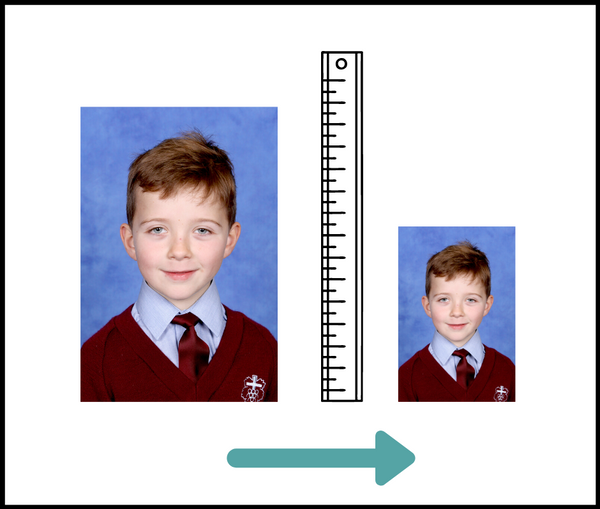My Easy Photo Management System

Do as I say, not as I do (but I AM changing..!)
Like all parents, my husband and I are constantly taking happy snaps of our kids on our smartphones. Sports, dancing, holidays, at the beach, holding a snake or a certificate, it’s so easy these days, you don’t even need a camera anymore. So what happens next with these beautiful photos..? If you are anything like me – NOTHING MUCH (until this year).
I have a confession… for my first child I produced a fully worked scrapbook album for her first two years, along with dedicated photo albums of all the happy snaps we took of her. Number 2 has an unfinished scrapbook album plus a dedicated baby album covering his first 8 months. Child number three got the beginnings of his own album that didn’t really eventuate into anything significant.
Now my kids are 10, 8 and 5 and things haven’t really improved much. I have barely printed a picture, except for when they need one for school, let alone popped some into an album for future prosperity. Instead they build up on my phone, until there are over 1000 of them. Suddenly, at the worst time possible moment, when I have a great picture all lined up, I get the message “memory full" . So that moment is gone, while I am frantically trying to delete some photos to clear some space on my phone.
This year my goal is to try and finish some of these overdue and unfinished projects, plus I have a great new “Photo Management System” which I started in January (sounds impressive doesn’t it!). It’s a really simple way to organise all these treasured photos, and doesn’t take much effort.
- Once a month, download all your photos from your smartphone or camera onto your computer. Most computers are very clever now and save them into folders based on the date the photo was taken which makes life very easy.
- You can even add your partner’s pictures, or just pick the good ones, perhaps even check the children’s devices to see if they have any good ones too.
- Buy an external hard drive so you can make a backup of your picture folders. By having a backup you can safely delete all these photos from your phone which helps clear up your storage.
- Select the important and significant photos from that month. It may just be a couple, or might be lots, things like birthdays, holidays, achievements etc.
- Save these selected photos in a folder called 2017. These will become the photos that you print off at the end of the year to create your family album.
- At the end of the year you have created a folder of photos that tells your family story for the year.
- You can then print these off, or maybe just a selection if you have loads. Print out enough to fill a photo album, which will be your designated family album for that year.
- Alternatively you can use a website such as Snapfish or Vistaprint to produce a gorgeous photobook. You can choose different layouts, styles and themes and add words to your pages. These are relatively inexpensive, and the results are fantastic.
- My idea is to work on this album in the summer holidays, so the kids and I can look back on all the photos from the previous year.
There you have it, such a quick easy way to manage your photos, the only hard part will be dedicating the time each month to do it.
Your School Years Photo Frame is also another way you can stay on top of managing photos of your children. We all love it when the kid’s school photos come home, but we know that these are often stashed away in a cupboard and rarely looked at. Adding your annual school photo into your School Years Photo Frame is just a 5 minute job, and the results are amazing. You will see how your children have grown and changed over the year, and it’s a great use of these expensive and underutilised photos. Best of all you have also created a beautiful photographic piece that your child can keep forever.
Amanda xo